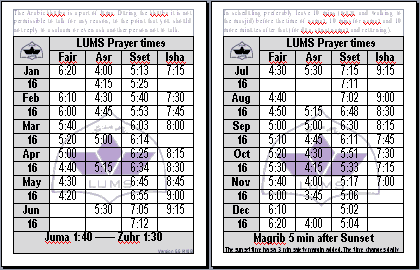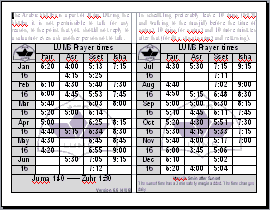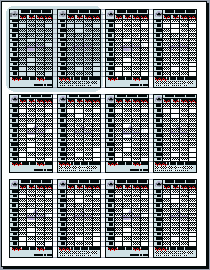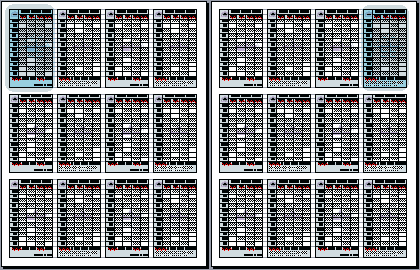|
You can also download this file and import it in your Outlook appointments.
- From the menu select File — Import and Export.
- Now select Import from another program or file and press Next >.
- Then select Comma Separated values (Windows) and press Next >.
- Now press the Browse button and select the file that you have downloaded (probably called "LUMS Masjid Outlook.csv") and press Next >.
- For your destination folder select Calendar and press Next >.
- Finally press Finish
- Then be prepared for all the past namaz alarms to sound at the same time. This will simply take a bit of time, after which you can simply dismiss all previous appointments with a single button press.
This will creates an alarm for every namaz for every day in 2006. You can open the downloaded file with notepad, and replace all 2006 with 2007 or any other year, if you want to use it for a different year. I have not made any difference between Friday and Zuhr. This makes it easy to change the years, on the other hand it does not block enough time on your Friday appointments. The alarm will go off at 1:15AM which is reasonable, since there is more preparation for Friday prayers, but the time period blocked is from 1:30-1:45, although you will probably be finished with the Friday prayers by about 2:00 at the earliest.
Note that once you import it in your Outlook calendar, you can then sync with a palmtop or some mobile phones that are Outlook enabled, so that you will automatically have a namaz alarm for all your namaz times. |  |